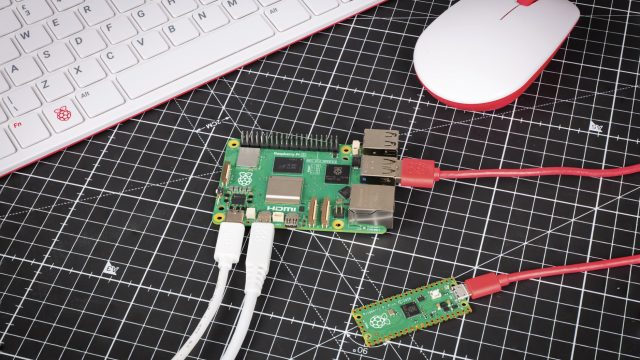It’s been a while since we’ve looked at a new media centre for the Raspberry Pi. The ‘market’, for lack of a better term, has been wrapped up for a little while now by OSMC and OpenELEC, so it’s not like there’s been much call for another one. Both are great and offer something slightly different over the other, so unless you’re going to reinvent the wheel, there’s not much more to add.
Which brings us to LibreELEC. It doesn’t reinvent the wheel, but what it does is out-OpenELEC OpenELEC; it’s probably the slimmest and most lightweight Kodi (née XBMC) OS you’ll find. This comes as no surprise when you learn of LibreELEC’s lineage as an offshoot of OpenELEC itself. If you know your open-source software, it’s a little bit like OpenOffice and LibreOffice, albeit with no corporate buyouts involved.
LibreELEC aims to carry on the more open, free spirit of earlier OpenELEC releases, while still staying at the bleeding edge of Kodi’s release schedule. There’s also a commitment to stability, which is very welcome. You can see their cutting-edge credentials on the website; as Kodi ramps up to release version 17, each beta release is closely followed by a pre-release of the next LibreELEC.
For this review, we’re concentrating on their stable release at the time of writing, LibreELEC 7.0. Installation is a doddle and it’s handled by software developed for all major platforms (including a generic Linux one!). This software allows you download an image (stable by default, but you can select the beta), choose a destination for the image, and then burn it. It’s easy to use and very fast as well, although the speed is probably down to how small the image itself is. Usually something like Raspbian can take up to ten minutes to burn to an SD card, whereas LibreELEC was done in a minute. There’s even a progress bar to keep track of it.
Media consumption
First boot is easy and familiar, too. The SD card is resized to fill the space, and a couple of other minor tasks are performed before it reboots into the media centre. The reboot countdown timer takes longer than the initial operations on a Raspberry Pi 3, and the true first boot itself is over pretty quickly.
From here things start to look a lot more familiar. LibreELEC comes with the default-skinned version of Kodi, rather than a reskinned one like OSMC. You’re asked some basic details, and then it immediately allows you to connect to WiFi using the Raspberry Pi 3’s on-board wireless. It also has a pretty good range of codecs for WiFi dongles if you’re using a Pi 2. With that set, you’re done and ready to start adding media sources. This was one of the nice things about OpenELEC: it was fast and simple, offering the Kodi environment a lot of people are already familiar with.
Using it feels just a little bit faster and smoother as well. Since the Pi 2 release, Kodi hasn’t had any issues on the Pi, but the way LibreELEC is built seems just that little bit more optimised for the Raspberry Pi. The UI flows well, media playback works absolutely fine, and it didn’t break at all during testing. There’s no sacrifice in terms of functionality or ease of use, either.
It’s not exactly a game-changer, though. OpenELEC and OSMC work absolutely fine on the Pi 2 and Pi 3. Particularly in the case of OpenELEC, unless you’re experiencing issues it’s not really worth the hassle of reinstalling and getting all your media set up again. While LibreELEC does also support first-generation Raspberry Pis (and the Pi Zero), you’re still limited a bit by the CPU on those lower-powered models, so again there’s not much of a difference in the performance.
Kodi 17 is just on the horizon, though. The software releases fairly regularly as it is, but this could make for a shift in the way the Pi media centres perform in the near future. With LibreELEC working closely with Kodi, much like OpenELEC does, we’re very interested to see how this next generation of OSes will perform.
Last word
5/5
If you like your Kodi default, clean, and lightning fast, LibreELEC is the OS for you. May not be worth the hassle of an upgrade if your current HTPC Pi is working fine, though.