Raspberry Pi in schools
This term, we’ve started to see the beginnings of school applications of Raspberry Pis. We’ve been taking a lot of orders from teachers in the UK, and we’re very pleased to see teachers elsewhere catching on to the project too; I’m talking to a number of charitable bodies and businesses around the world who are providing units to local schools, and we’ve met some singularly inspiring teachers both at home and on the recent tours we’ve been doing.
Tom Dubick, who teaches engineering at Charlotte Latin School in North Carolina, is one of those teachers. He thinks (we do too) that he became the first teacher in the United States to teach a regular class using the Raspberry Pi, when he started Pi lessons on October 1 with a group of middle-school girls. They’re working on systems using sensors, motors, lights and microprocessors from robotics to wearables, alongside programming in Scratch and Python. And they’re loving it, which we are pleased (and cheerfully unsurprised) to hear.
Tom says: “Our students are doing math and science when they learn how a computer works or a microcontroller can be programmed. They are doing engineering when they develop an unique use of the Raspberry Pi to solve a problem. It will be a great opportunity for our students to experience the creativity and beauty found in engineering and design. It’s like a sandbox and you get to play and try new ideas. I am excited to see what you will do with the Raspberry Pi that hasn’t even been thought of yet.”
I met Tom at the Charlotte Hackerspace, where I wish we’d had more time to talk. He’s got some solid and tested pedagogical ideas, which he’s very happy to share with teachers around the world, and which we found exciting and thought-provoking; if you’re a teacher looking for tips on teaching with the Raspberry Pi and you’d like to talk to him, please email me and I’ll pass on your address.
Meanwhile, back in the UK, St Saviour’s School in Paddington, London, has been holding a weekend session for 240 kids between five and eleven, where Story Corner was temporarily transformed into Coding Corner with the addition of 30 Raspberry Pis, as one of 20 weekend projects.
The kids were working with Scratch, and later with a Lego WeDo crocodile, who they programmed to snap at any encroaching little fingers. (Farnell very kindly donated half of those Raspberry Pis to the school at the end of the weekend’s fun, and they’re now earmarked for teaching.) The workshop was organised by the most excellent Little House of Fairy Tales, who I hope we’ll be hearing more from.
Formal lessons aren’t the only way to go. We’re also seeing a lot of interested parents and teachers who have been setting up after-school clubs. Dave Culp has been working with an after-school group of programming kids and the Raspberry Pi over the summer at his daughters’ elementary school (Mark Twain Elementary in Colorado). He’s been pleased and surprised to find that 2:1 of the kids who signed up were girls. Dave says:
I was introduced to the TRS-80 and the wonders of programming at the same age as my oldest is now – seven. So, in some sort of nostalgic way, I was seeking something for her that possessed the same breadth and mystical charm that programming did for me in my childhood.
Whether it was programming games, making computer music or simply scrolling my name across the screen in an endless loop, each completed (or incomplete, for that matter) project allowed me to play out a different character in an ever-evolving story of the mind.
A couple of years ago, during a period of time when the whole concept of creating a computer club was nothing more than a fleeting thought in my head, I chanced upon a book called, Hello World! Computer Programming for Kids and Other Beginners by Warren and Carter Sande. I bought a copy and read it, then had my daughter – who was 6 at the time – work through the first couple of chapters just reading the grey boxes and looking at the pictures. As it turned out, she seemed somewhat interested and was able to convey to me the general principles set forth in each of those chapters. I thought to myself, if we should ever really get this thing off the ground, this would be the book that I would suggest using. Consequently, because of its usage in the book, Python became the primary language of consideration. Additional research to this point has not revealed a ton of other well-written computer programming books for children, although there are a few out there.
Fast forward a bit to this summer, leading into this school year. The decision to implement the computer club had already been made and I was working with administrators to download and install the requisite Python-related programs on the school’s computers; develop a full plan for the club; gain the appropriate school network credentials; and work a couple of other unrelated freelance development projects.
During one of these projects I was reading a blog related to a Linux product with which we were working. Somehow I stumbled upon the mention of the Raspberry Pi, totally unaware at this point that such a product existed; or, for that matter, was even in development. Needless to say, the make-up and functionality of this device seemed to be a perfect fit for use in our club.
As I mentioned, today was the first meeting of the club and six wide-eyed, exuberant youngsters and one wide-eyed, deer-in-the-headlights instructor all arrived ready to get the ball rolling. Let’s just say that this was one of the fastest 1 hour, 20 minutes encounters of my life. My goals for the day were to get everyone acquainted with the Raspberry Pi; have each student get one-on-one attention while hooking it up for the first time; and, get that oh-so-wondrous “Hello World” program written and executed properly. We somehow managed to pull it all off without incident and the children left with that same bright-eyed, inquisitive look that I had when I wrote:
10 print “My name is Dave”
20 goto 10All 30-plus years ago! As they say, the more things change, the more they stay the same!
It’s early days, but we’re excited to see the beginnings of school use. Are you teaching with Raspberry Pi already? We’d love to hear from you.








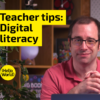



17 comments
psergiu
All the Raspberry Pis in the pictures seem to be Model B-s.
If a cheaper drop-in replacement chip existed for LAN9512 that had only a 2-port USB hub, it would have been perfect for the Model A-s – as you would no longeer need a external USB hub to connect both the mouse & the keyboard – seeing that almost all RPi developement is done with mouse-driven IDEs.
Dave Rosborough
I’m a bit spooked by the program listing:
10 print “My name is Dave”
20 goto 10
My name is also Dave, and that was also my first program 30 years ago. Although I think in a later revision, I may have added an exclamation point!
JeTJL
What am I doing with my Pi at school?! I’m just using mine for running XBMC to play anime for my anime club… and the occasional Gangnam Style…
Steve
Great to see this article – as someone trying to help get a set of Pi’s into a school, I’d love to see a howto on setting up a baby network – something like the way we need to use econet on BBC Micros… I’m trying to envisage something like one machine as ‘server’ with an external hard disk for the kids to store work-in-progess on, maybe also one shared (colour) printer, 1 Pi for the teacher (feeding a big screen or the already-in-place smartboard projector) and 1 pi per child. Pointers on how to put this together would be helpful. I could do it in my sleep with MS/Windows/X86, but my Unix knowledge is way low.
W. H. Heydt
That is what I’m keeping an eye on the cubieboard (http://cubieboard.org/#) for…to use as a server connected to a network to support Pis. It has a SATA II connector (and power), so there’s your external drive. They appear to be claiming to be able to sell them for $50. We shall see…
Dave Gallop
erm …does the static bag not conduct electricity – raspberry pi go pop ???
Jan
It doesn’t, most of the bags are just static dissipative, even the shiny gray ones. Proper conductive bags have thin metal foil but usually not on the outside. There are also bags which have graphite matrix outside (some motherboards have them for example) but that’s not highly conductive either, it’s just kiloohms and higher.
Rich
What a fantastic article!
Congratulations to everyone at the Foundation – I can’t imagine what you must be feeling seeing your visions and dreams being realized like this.
If I had one, I’d take my hat off to you all, truely great work :D
Nicholas
My school would be using the RPi as a main group assignment for IT but since RS has made us wait more than 14 weeks for delivery after a long 4 month wait in line. I’ve recently been told that we will have to wait a further 4+ weeks which means we will finish school before it arrives. All this for just ONE unit. No one should buy from RS but instead buy from element14 as they, in this case, seem to be the better supplier and I have ordered a unit from them yesterday and it should hopefully arrive before the last week of school, which I hope it does so we can at least try to make a few projects.
alex
I demoed a Pi and Gertboard with temperature and light sensors (and LEDs of course) to Y5 and Y6 classes yesterday. They held a hairdryer to make the temperature reading shoot up and pointed a torch at the LDR to change the light reading.
It went down very well indeed. :) Interfacing at age 9-10. Why not? ;)
dextrus
I’m a confirmed fan and educationalist myself. Most of the story is heartening, as usual.
But.
Why the use of “old” dudes? Why hearken back to the “good old days”. Why promote so much space to a program we all made over 20 years ago, in BASIC in WHSmith?
I’m finding a deeply entrenched attitude in the forums and it’s starting to infect your core message. Please ditch the old (I’m old, so you can ditch me too). Your story could have been about a students first shader program for instance. I’m probably like Dave, but I think you should ditch the 1980’s comparisons and start using more contemporary examples.
Ashley Cook
How cool is this?! I just ordered a Raspberry Pi and eagerly await its arrival. I teach middle school science at an all girls school, Ashley Hall, in Charleston, SC. Could you please email me the Charlotte, NC teacher’s email? I’d love to pick his brain about ideas of how to use the Raspberry Pi to address STEM curriculum. Thanks!
Raspberry Pi Staff liz — post author
Mail me at liz@raspberrypi.org and I’ll pass your address on to him. :)
Carbon 6
I’m going to be spending the weekend with my kids (12 & 10) programming the Pi in Scratch. I had a quick play with Scratch the otherday then later saw a tutorial on making a game in Scratch. Which kid could say no to the offer of “lets make a computer game”?
Ian
I am keen (and have the go-ahead) to run an after school club with Scratch for the younger students using the Pi and build on that with more complex fun for the older ones.
The stumbling block is replacing all the VGA monitors they have with DVI/HDMI ones :-/
Carbon 6
My 10 year old son had no problems picking it up & within 40 minutes we had Under Sea Attack! running. He learnt a lot & enjoyed it; the ball is now in his court. YouTube has lots of tutorials & Scratch examples for him to use. Now it’s time to run my daughter through Scratch.
Wyn
I have been running a computer club at our school for the last 3 or 4 years for age 8-
11. We have use Scratch a lot – it is amazing what the kids can do when they get going.
The main thing I have learned is NOT to tell them about the sound capabilities until the last 2 or 3 weeks – otherwise they do nothing but record / play sounds !
I was also impressed how quickly they got to grips with Sketchup when we spent a couple of weeks working with that.
Now I have my PI I am hoping to use it for next terms club – I usually start by dumping a box of bits on the table and saying lets build a computer – Now I will follow it up with “And here’s one I built earlier…” – And show my LED Traffic Lights stuff
(courtesy of SimpleSi / CympleCi http://cymplecy.wordpress.com/2012/08/26/scratch-controlling-the-gpio-on-a-raspberrypi/)
Anyone thinking about running a club should also take a look at http://codeclub.org.uk
They provide free resources (worksheets, tutorials etc) for teaching Scratch – you need to register and let them have your CRB check number (In the UK you have to have a police check before you are allowed near the children) before they let you download the resources though.