Mu, a new Python IDE for beginners
Mu is a very simple-to-use Python editor and IDE (integrated development environment) and this week, version 1.0 was released!
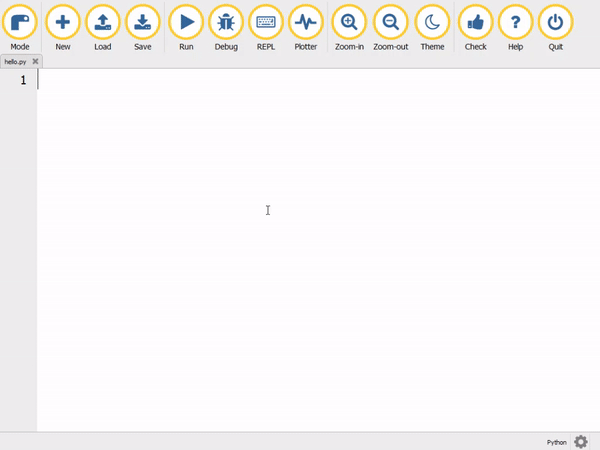
New Mu
Mu is designed to be as user-friendly and as helpful as possible for new Python programmers, presenting just the tools that are useful, such as:
- Syntax highlighting
- Automatic indentation
- In-built help
- Code checking
- Debugging
Great for new programmers
Mu is intended to be not the only Python IDE you’ll ever need, but the first one — the editor that helps you start your coding journey, but not necessarily the one you finish it with. So when you’re ready, you will have the skills and confidence to move on to using a more advanced Python IDE.
You can use Mu in a number of modes; modes make working with Mu easier by only presenting the options most relevant to what you’re using Mu for:
- Python 3 programming
- Programming a micro:bit
- Creating games using Pygame Zero
- Working with Adafruit’s Circuit range of boards
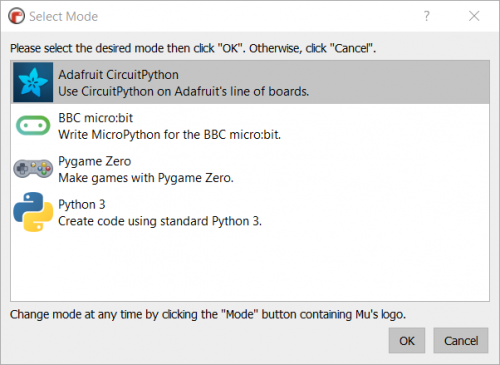
Available now
Mu version 1.0 is available now for Windows, macOS, Linux, and the Raspberry Pi’s official operating system Raspbian! And to help new Python programmers get started, we have created a guide to Getting Started with Mu for all these operating systems.

Mu is the brainchild of Nicholas Tollervey, who has worked tirelessly to create Mu. I recently met up with him and some of the Mu team at the world’s first Mu-“moot” to celebrate this release:
https://twitter.com/ntoll/status/1019297680294645760
One of the inspirations for Mu was the keynote presentation at EuroPython 2015 given by Raspberry Pi’s Carrie Anne Philbin. She talked about the barriers to children getting started with Python, including the lack of an suitably easy-to-use IDE:
Raspberry Pi has provided support for the project, helping to take Mu from its first implementation as a micro:bit programming tool to a general-purpose and simple-to-use Python editor and IDE!
You can find installation instructions as well as tutorials on Mu’s website.

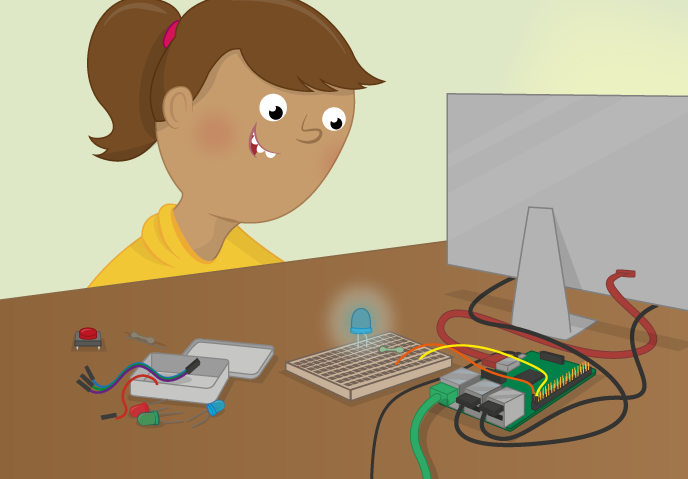



22 comments
Zander
Suddenly I’m seeing myself everywhere!
Hopefully people find Mu useful, it’s definitely been fun to work on
Albert
Are there plans to include Mu in Raspbian?
Any thoughts on how it compares to Thonny?
I’ve stuck with Geany as my editor but definitely open to other options, especially if micro:bit and circuit playground is supported out of the box.
Raspberry Pi Staff Janina Ander
If your version of Raspbian is up to date, you can install Mu via the Recommended Software app in the preferences menu.
If you want to install Mu using pip, check the instructions for Linux in our ‘Getting started with Mu’ guide.
Tony Jackson
Hi
is this the same with as new install of Noobs ?
Looks great.
Raspberry Pi Staff Janina Ander
Yes, if you’re using NOOBS, it will install the most up-to-date version of Raspbian for you.
Milliways
Just installed on a Pi3, ran over VNC, set to Python3
Select New and began typing
“print” became “xlv\n”
Martin O’Hanlon — post author
Very unusual, I have just VNC’d into a Pi and used Mu with no problems, perhaps check your keyboard layout settings on both the Pi and VNC client?!
Kenly
Seems very much like smalltalk style. But it’s not a bad thing, anything to help out the kids. Current Ide are a huge barrier. Good job. Like the logic icons.
Ben
How does Mu compare with Thonny?
Martin O’Hanlon — post author
I consider Mu to be simpler to use than Thonny, less menus, less options and totally geared to that new learner experience.
Raspberry Pi Staff Simon Long
…although I should point out that Thonny has a simple mode which removes the menus and options for this very reason…
Henk
In mode Pyton 3, no menu item Plotter.
(Python 3.5.3 installed)
Martin O’Hanlon — post author
Unfortunately the plotter isnt available on the Raspberry Pi due to the lack of a specific QT library in the current version of Raspbian. Other than that 1 visible option, it is exactly the same.
Diogene
Python is THE universal scripting language not only for IT people but for everyone especially for Creators (artist, designe, 3D people, VFx), mathematicians, physicians, economists, etc.
Is the language that I suggest to teach at school at low age.
Knowing using python worth more than a college scholarship for the future of your children.
Harry Hardjono
Artist type uses Processing. Mathematicians and the like uses Python because it’s so regular, but other people prefer loose languages. Perl is popular because it is very linguistic. It’s very convenient to write scripts for. I still use BASIC and C programming language, and never felt handicapped.
Per Lindholm
Jupyter notebook style programming is much better for a beginner.
– You have code completion button tab
– You have help button shift+tab
– The ability to run part of the program is very important. Skip parts of the code with bugs. That is. The ability to iterate the code separately without having to remember much.
I think you only need to make a start script icon on the desktop to start jupyter notebook.
The main idea is that you don’t need to remember so much to begin programming with code completion and cells.
gerrysheble
Ran into error when running pip3 install, got the message:
Could not find a version that satisfies the requirement qscintilla==2.10.7 (from mu-editor) (from versions: )
No matching distribution found for qscintilla==2.10.7 (from mu-editor)
any ideas??
gerrysheble
fixed
Anthony Attard
Been trying to use PyCharm Community Edition on Raspbian but have had real issues when trying to read the file system to open a file, save a file and even setup a new interpreter. Will try this out as soon as I can.
Sometimes simpler is really better!
Shakil Hussain
Thank you, I’ve been trying to find a suitable python coding program :)
MOB
The version in Raspbian is 1.0.0, but the version for all other OSs is 1.0.1. Could you update to Mu 1.0.1 on Raspbian?
Raspberry Pi Staff Simon Long
The 1.0.1 update is being tested internally at the moment; it should be available on apt in the next week or so.